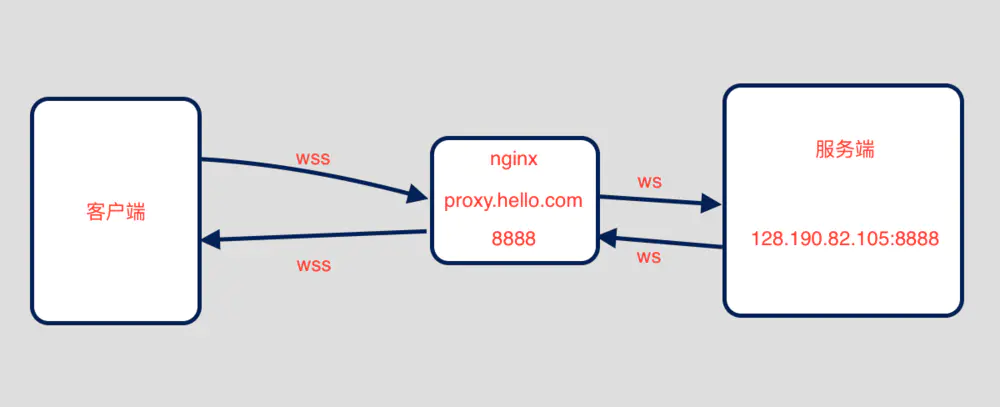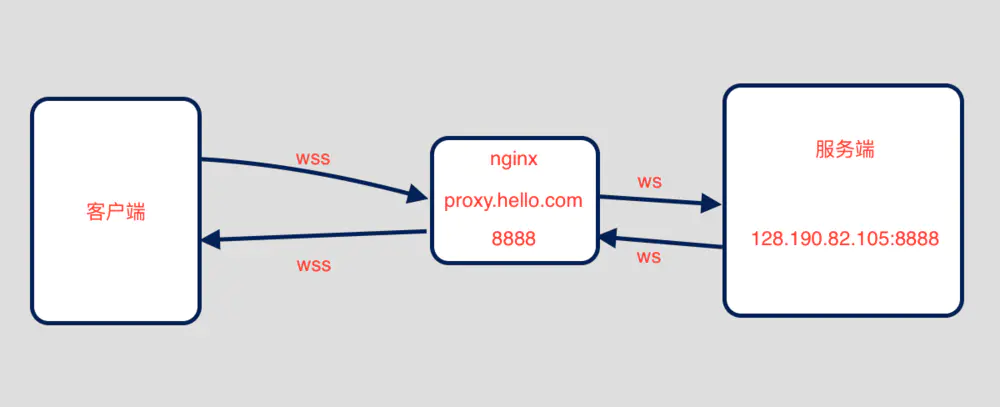nginx and WebSockets
先用 ws 模块写一个简单的 WebSocket 服务器:
Server = require('ws').Server
wss = new Server port: 3000
wss.on ('connection', (ws) =>{
console.log 'a connection'
ws.send 'started'
})
console.log 'server started'
|
然后修改 Hosts, 添加, 比如 ws.repo, 指向 127.0.0.1
然后是 Nginx 配置:
server {
listen 80;
server_name ws.repo;
location / {
proxy_pass http:
proxy_redirect off;
proxy_http_version 1.1;
proxy_set_header Upgrade $http_upgrade;
proxy_set_header Connection "upgrade";
}
}
|
Reload Nginx 然后从浏览器控制台尝试链接, OK
new WebSocket('ws://ws.repo/')
|
或者通过 Upstream 的写法:
upstream ws_server {
server 127.0.0.1:3000;
}
server {
listen 80;
server_name ws.repo;
location / {
proxy_pass http:
proxy_redirect off;
proxy_http_version 1.1;
proxy_set_header Upgrade $http_upgrade;
proxy_set_header Connection "upgrade";
}
}
|
WebSocket 先是通过 HTTP 建立连接,
然后通过 101 状态码, 表示切换协议,, 在配置里是 Upgrade# nginx配置websocket支持wss
map $http_upgrade $connection_upgrade {
default upgrade;
'' close;
}
upstream websocket {
server 128.190.82.105:8888;
}
server {
listen 8888;
server_name proxy.hello.com;
ssl on;
ssl_certificate /etc/nginx/ssl/hello.com_bundle.crt;
ssl_certificate_key /etc/nginx/ssl/hello.com.key;
ssl_session_timeout 20m;
ssl_verify_client off;
location / {
proxy_pass http:
proxy_http_version 1.1;
proxy_set_header Upgrade $http_upgrade;
proxy_set_header Connection "Upgrade";
}
}
|
128.190.82.105:8888是真正的服务端地址,nginx所在域名是proxy.hello.com,代理的端口号是8888,所以前端访问的时候这样配置:
WEBSOCKET_URL: 'wss://proxy.hello.com:8888',
|