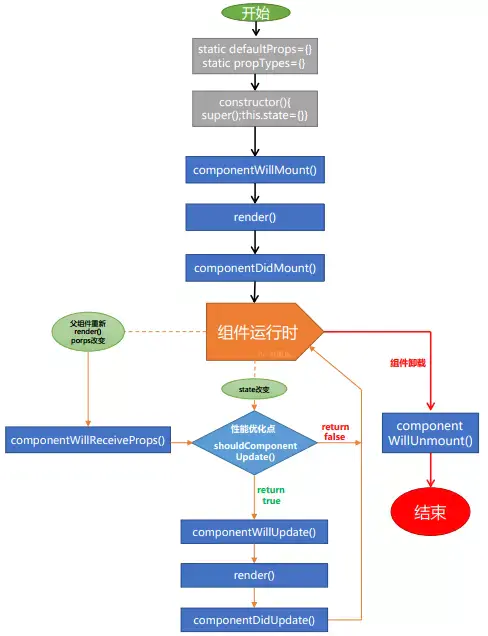React生命周期主要包括三个阶段:初始化阶段、运行中阶段和销毁阶段
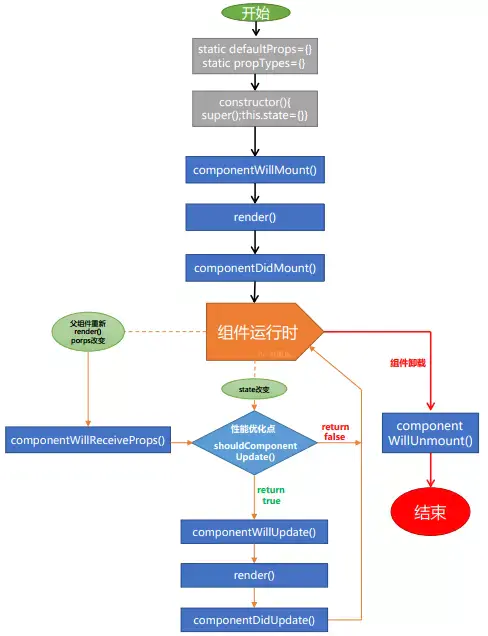
组件的生命周期可分成三个状态:
- Mounting:已插入真实 DOM
- Updating:正在被重新渲染
- Unmounting:已移出真实 DOM
生命周期的方法有:
componentWillMount 在渲染前调用,在客户端也在服务端。
componentDidMount : 在第一次渲染后调用,只在客户端。之后组件已经生成了对应的DOM结构,可以通过this.getDOMNode()来进行访问。 如果你想和其他JavaScript框架一起使用,可以在这个方法中调用setTimeout, setInterval或者发送AJAX请求等操作(防止异步操作阻塞UI)。
componentWillReceiveProps 在组件接收到一个新的 prop (更新后)时被调用。这个方法在初始化render时不会被调用。
shouldComponentUpdate 返回一个布尔值。在组件接收到新的props或者state时被调用。在初始化时或者使用forceUpdate时不被调用。
可以在你确认不需要更新组件时使用。
componentWillUpdate在组件接收到新的props或者state但还没有render时被调用。在初始化时不会被调用。
componentDidUpdate 在组件完成更新后立即调用。在初始化时不会被调用。
componentWillUnmount在组件从 DOM 中移除之前立刻被调用。- ## 可以用如下代码测试
import React from 'react'
import ReactDOM from 'react-dom';
class SubCounter extends React.Component {
componentWillReceiveProps() {
console.log('9、子组件将要接收到新属性');
}
shouldComponentUpdate(newProps, newState) {
console.log('10、子组件是否需要更新');
if (newProps.number < 5) return true;
return false
}
componentWillUpdate() {
console.log('11、子组件将要更新');
}
componentDidUpdate() {
console.log('13、子组件更新完成');
}
componentWillUnmount() {
console.log('14、子组件将卸载');
}
render() {
console.log('12、子组件挂载中');
return (<p>{this.props.number}</p>)
}
}
class Counter extends React.Component {
static defaultProps = {
name: 'sls',
age:23
};
constructor() {
super();
this.state = {number: 0}
}
componentWillMount() {
console.log('3、父组件挂载之前');
}
componentDidMount() {
console.log('5、父组件挂载完成');
}
shouldComponentUpdate(newProps, newState) {
console.log('6、父组件是否需要更新');
if (newState.number<15) return true;
return false
}
componentWillUpdate() {
console.log('7、父组件将要更新');
}
componentDidUpdate() {
console.log('8、父组件更新完成');
}
handleClick = () => {
this.setState({
number: this.state.number + 1
})
};
render() {
console.log('4、render(父组件挂载)');
return (
<div>
<p>{this.state.number}</p>
<button onClick={this.handleClick}>+</button>
{this.state.number<10?<SubCounter number={this.state.number}/>:null}
</div>
)
}
}
ReactDOM.render(<Counter/>, document.getElementById('root'));
|
根据上图:React的生命周期可以用如下一个类来表示
import Parent from 'Parent';
class React extends Parent {
config: any;
state: any;
constructor(config: any) {
super();
this.config = config;
this.state = {};
this.config.componentWillMount();
this.render();
}
private render() {
this.config.componentDidMount();
## // 初始化结束 }
private parentRender() {
this.config.componentWillReceiveProps();
this.shouldUpdate();
}
private dataUpdate() {
this.shouldUpdate();
}
private shouldUpdate() {
<span style="font-size: large; color: rgb(194, 79, 74);">
if (this.config.shouldComponentUpdate()) {
this.config.componentWillUpdate();
this.render();
this.config.componentDidUpdate();
}
}
destroy() {
this.config.componentWillUnmount();
}
}
export default React;
|